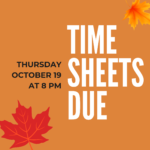New TS Associate (ILL Lending)
I’m pleased to announce that Laura Rath has accepted a position in Technical Services. She will be a Library Associate responsible for Interlibrary Loan lending, processing, and withdrawing materials (among other duties). Laura will begin working in TS on Monday December 18th.
Laura brings to TS several years of experience with Polaris and overseeing the donations for the annual book sale. She also has strong organizational skills that she honed during her time at Grand View University.
Thanks to all of you who expressed an interest in working in TS.
New Self Check
A new self-check station is in place at the Circ Desk. We’re using a standalone barcode scanner (unlike the previous one that fit under the monitor). Patrons may need help at first learning how to place their cards and items under the scanner.
Ask your supervisor, Lori French or me if you have any questions.
Building Clocks
I reset the system clock, but it may take up to 24 hours for the building clocks to reflect the correct time.
Thank you!
Shout Out to All Staff!
Thank you for being diligent in double-checking your time sheet against WTW. This is the first pay period that I breezed through verifying total hours worked.
Remember that the boxes at the bottom of your time sheet should reflect only the total hours scheduled in When to Work. These are your scheduled hours and should not include Paid Holiday Taken nor PTO Taken. I’ll catch Holiday Pay because the library will be closed. 🙂 And if PTO is taken a PAR should be attached. So, yes, this means if there has been a holiday within the pay period or if you’ve taken PTO within the pay period, the totals in the bottom boxes should only match the upper right most box titled Regular Hours Worked Period Total. If this is still confusing, just ask me next time you see me.
If your scheduled hours in WTW don’t match your actual hours worked, please make a note on your time sheet identifying the discrepancy and I will correct WTW.
Purged Library Accounts
The State Library of Iowa asks libraries to purge patron accounts that have been expired for three years or longer –so long as they don’t have any fines or fees. JPL has not done this for the past ten years, so please expect to have more people come in telling you that they have a card but you don’t find them in the system. In these cases, you will just make them a new card.
On Sunday we purged accounts, but there was a minor issue. The accounts that were purged were accounts that had not been used to check out a physical item in three years or longer. This inadvertently deleted cardholders who have been renewing their cards and using digital resources like Libby. The issue has been corrected for future purges, but we will need to help these users who were deleted on accident Sunday get access. The users that were actively using Libby but deleted on accident will get a message from Libby saying “Please Verify Card.”
If a user comes to the library with their library card and the barcode does not pull up an account, it is easiest to make them a library card like you normally would with an application, etc., but reuse the card that they present. This will keep their barcode the same if they are Libby users.
If a user comes to the library to borrow materials and they do not have their old library card and their account isn’t in the system, you can make them a new library card. Just ask them if they used Libby and have any holds or current checkouts. If they say yes, please let them know that we will need their old library card number and we can merge their new account with their old account. If they don’t know their old card number, you can help them find it by opening the libby app, clicking on the three lines at the bottom of the screen, and clicking on manage cards. This will pull up their card number. Write down their name, old library card number, and new library card number on the patron needs attention form. We will merge their old accounts so they will be able to use Libby with their new card but keep current checkouts and not get displaced from the holds list. Otherwise, go ahead and make them a library card as usual.
*It is important that you get their old library card number if they do not want to lose their holds. We will need that to merge their accounts. *
If a user calls in saying that they can’t access Libby and you can’t find their information in our system, ask them to look for their library card number on Libby by opening the Libby app, clicking on the three lines at the bottom of the screen, and clicking on manage cards. Then you can make them a new library card (over the phone) using the information they provide. Then mail the new card to their address. You can also give the card number to them over the phone to help them get on Libby immediately. If they had holds or a current checkout, please write down their name, old library card number and new library card number on the patron needs attention form. We will merge their old accounts so they will be able to use Libby with their new card but keep current checkouts and not get displaced from the holds list.
*It is important that you get their old library card number if they do not want to lose their holds. We will need that to merge their accounts. *
*For cards you are recreating over the phone, please just put “will show ID when they visit the library” in the DL field.*
If you have questions, please don’t hesitate to ask an Assistant Librarian or Department Head. Thanks for your help.
Adult and YA CD Books and Playaways with matching book club sets moving to workroom
I am in the process of moving any Adult and YA CD books and Playaways that have a matching book club set to the Book Club shelves in the workroom. They will live next to their matching book club set and can be checked out to patrons if they have an “IN” status.
I have updated their call numbers and collection status and have added a Book Club sticker to the spines of the cases, so they should be recognizable at check in. After check in, they can be placed on the book club set cart or the TS shelf.
There may still be some stragglers out there, so at this time, just follow the call number,and they should hopefully be “findable.”
Questions? See Lori E
Thanks!
2023 Election and Voting Information
Johnston Public Library has satellite in-person absentee voting happening today, Friday, October 27 in the Large Meeting Room until 4pm.
More information about the 2023 Election is available on our website under the Services menu here:
https://www.johnstonlibrary.com/services/voting-information/
JPL Clothing
There is a sheet being passed around with clothing. Please pick one style and list your requested size. If the size you list would be different from a standard cotton t-shirt, please list your t-shirt size.
These will not be ordered until January at the earliest, but I want to get a count for budgeting purposes.
These are optional. If you do not want the JPL attire being offered, please put NA next to your name.
Emergency Contacts
Please double-check your emergency contact listed on the Staff List on the Intranet. If the name or phone number needs to be updated, please let me know.
Thank you,
Molly
Scheherazade this weekend
Andrew will be playing the cello in the Des Moines Symphony concerts this weekend. We are playing Scheherazade by Rimsky-Korsokov, Carnival Overture by Antonin Dvorak, and two contemporary pieces that have an emphasis on percussion. Sandbox percussion will be joining us, and please visit this link to purchase tickets:
https://www.dmsymphony.org/concerts-events/discover-scheherazade/
Proctored Tests at JPL
One of the services we offer at JPL is test proctoring for students or individuals who are not able to take a test in person with their school or institution.
Please take a second to review the how-to process for talking to patrons about proctored tests, getting them the info they need, and finally scheduling the tests.
Again, Peg and I will make an effort to come around to Public Desk staff in the next week or two to talk through the process and answer questions.
Thanks!
Help Desk Appointments
Hey all,
Over the next week-ish Peg and I will be coming around to staff working Public Facing Desks to review the following info:
- What are Help Desk Appointments
- What falls into the parameters of tasks or challenges where a Help Desk appointment is an appropriate solution
- How to Schedule a Help Desk Appointment
As you have time, please take a second a read over how we advertise Help Desk Appointments to the Public on our website: https://www.johnstonlibrary.com/services/help-desk/.
Additionally, please check out the Help Desk Inquiry Drawio document that leads you through situations that should result in a Help Desk Appointment versus leading to a connection with an outside agency.
The final document goes into detail on the steps to take when scheduling a Help Desk appointment for a patron.
Save up your questions. I’ll be making the rounds to discuss all things Help Desk in greater detail.
Thanks!
Glass Containers in Free Little Pantry
I put a sign on the Free Little Pantry stating that “Glass containers will be donated to the Johnston Partnership.”
As I have time, and others are welcome to help, I will pull glass items out of the pantry and put them in the white tub behind the Circulation Desk which goes to the Johnston Partnership.
If anyone is to ask why – we have had too many accidents with broken glass containers which are messy and dangerous because of glass shards.
Job Opening – TS Associate (ILL Lending)
Ann Brown has decided to retire (again) effective December 15th. We will not need to say good-bye as she intends to continue to brighten our lives by volunteering.
Technical Services will need someone new to take on Ann’s job. This position will continue to be from 8 a.m.-12:00 p.m. Monday-Friday (20 hours).
If you are interested in being interviewed or if you have questions about this opening, please send me an email. I’ll set up a time for us to talk.
The deadline for applying for this position is Friday, October 27th. Interviews will begin Monday, October 30th.
JPL Foundation Folders
I email the Foundation President and Treasurer to pick up items once or twice a month. Before I send the email, I always place the items in a folder on an organizer on my desk.
So I take credit for my office being overwhelming – so I have pulled the Foundation folders to a separate stand labeled foundation folders. See the picture above. Please make sure you verify if you are looking for the president (Justin) or the treasurer’s (Sharm) folder. Often one is empty while the other has items. Please know that I will not email them to come by unless there are items in their folder, so there is certainly something in their folder.
If you cannot find anything, would you double-check with a co-worker or give me a call to see if I can help get them connected with their items?
Thanks for your help.
Halloween Music Display
Halloween Music is on Display. Please be careful at Check-in or as you are helping patrons. J Music CDs do not have a separate holiday section, so they do not belong in the holiday display.
After this season, we will be storing all holiday CDs beneath the JF in the preshelvign area. We will have one box that is a combo Halloween/Holiday.
YS Tablets
I worked on the YS Tablets today. I have removed SureLock and replaced it with a restricted access user account. All 3 tablets have identical apps.
If for some reason a tablet gets locked, the password is 1310.
Let me know if you encounter any problems with the restricted user accounts or apps.
Thanks!
As you check out ILLs for patrons
Just a friendly reminder that ILLs have a specific due date as shown on the ILL loan band. To help minimize patron confusion on “When is this really due?”, instead of just scanning the barcode as usual, please modify the due date on the patron’s account. Thank you so much for your help with this!