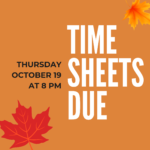Category: All-Library News
Loggin In To and Out of Libby on a Computer (Including a Staff Computer
Libby and the Bridges Consortium have communicated that they would like the library website links for access to Overdrive e-books and e-audiobooks to go through a Libby link rather than the older Overdrive link (which we had been using on our website). That change was made on our website last week. Some of you have noticed.
Now, the Libby experience on a computer is very similar to the Libby experience on a smartphone or tablet. That’s a good thing, but user-interface for signing out of an account has some clunky, and somewhat scary, language that is not obvious or intuitive.
Please take a look through the documentation for singing in to and out of Libby on a computer (including a staff computer).
For a little more context, a staff person might have a need to sign in as a patron on Libby for the following reasons:
- A patron says they are unable to sign in to Libby. You look at their Polaris account and don’t see an obvious reason that would be preventing a login. You can try logging in as them to rule out user error on the patron’s part.
- Staff log in as patrons for some Home Delivery individuals who use ebooks and e-audiobooks.
Thank you! Please ask Beth or your supervisor if you have additional questions.
Turning Off Computers at Closing
Hey all,
A reminder that at closing the all-in-one computers can be left alone. The all-in-one computers do not have a tower and a monitor; both are part of one unit. All-in-one computers include the two computers in the Whisper Room, Computer #9 in the YS area (on the same wall as game tablets), and the two catalog computers by the Ref Desk. All these computers reset themselves via a timed program at night.
At closing, all other computers just need to have monitors turned off.
Thanks! Ask beth or your supervisor if you have questions.
Rural Polk County Resident – Home Library Model
Starting January 1, 2024 – Rural Polk County residents will be assigned one home library in Polk County to receive access to digital content – Libby, Kanopy and Adventure Passes. We will be the home library for Webster Township.
Other Polk County Libraries have sent out letters and emails discussing the change, so please do not be surprised if you get questions or calls.
The main point to emphasis is that rural Polk Co. patrons can still check out physical materials and use the library space as before. This only impacts their ability to use certain certain resources like Libby, Kanopy or Adventure Pass.
We will need to help library users from Webster Township merge their other library card numbers with their Johnston Public Library number on OverDrive. Assistant Librarians and Librarians are trained on how to do that, so grab one of them to help.
You can use the link below on Altoona PL’s website to enter a patron’s address. The map is color coded to help you determine the home library.
Altoona PL Home Library Map
https://www.altoona-iowa.com/departments/altoona_library/library_service_area.php
We will go through all of our rural residents on January 2nd and assign them to the statistical class: Rural Polk County – Webster or Rural Polk County – Not Webster. Those in Rural Polk County – Not Webster will loose access to Libby, Adventure Pass and Kanopy at JPL.
In the meantime, everyone is in Rural Polk County – Webster. If you make a new card for a library user, please ask them if they live in rural polk county. If yes, use the link above to check their address. If Johnston is their home library library, please select the statistical class Rural Polk Co. – Webster. If they aren’t assigned to Johnston, please select the statistical class Rural Polk Co. – Not Webster.
Heads up – we may get patrons from Webster Township that are frustrated because they used to use another library that had Hoopla or another resource that we do not have. Take their complaint seriously and offer to write their request on the notepad. Let them know that we are continually evaluating our digital resources, and we take patron requests into consideration.
I know this a lot – so please ask me if you have questions.
Molly
Tomorrow is Voting Day! Polls Will Be Open from 7am to 8pm.
Reminder that tomorrow, Tuesday, November 7 is City/School Election Day. Polls will be open from 7am to 8pm. JPL is a voting site for people in this polling district. Polk County election officials will be in the East Meeting Room tomorrow for voting.
General voting info can be found on our website here: https://www.johnstonlibrary.com/services/voting-information/
If individuals are looking for their polling place, that can be found here at the Iowa Secretary of State’s website: https://sos.iowa.gov/elections/voterreg/pollingplace/search.aspx.
Voters need to bring a valid form of ID with them to the polls. Valid forms of ID include:
What form of ID do I need?
Valid forms of ID include:
- Iowa driver’s license or non-operator ID
- U.S. passport
- U.S. military ID or veteran’s ID
- Tribal ID/document
- Iowa voter ID card
New TS Associate (ILL Lending)
I’m pleased to announce that Laura Rath has accepted a position in Technical Services. She will be a Library Associate responsible for Interlibrary Loan lending, processing, and withdrawing materials (among other duties). Laura will begin working in TS on Monday December 18th.
Laura brings to TS several years of experience with Polaris and overseeing the donations for the annual book sale. She also has strong organizational skills that she honed during her time at Grand View University.
Thanks to all of you who expressed an interest in working in TS.
New Self Check
A new self-check station is in place at the Circ Desk. We’re using a standalone barcode scanner (unlike the previous one that fit under the monitor). Patrons may need help at first learning how to place their cards and items under the scanner.
Ask your supervisor, Lori French or me if you have any questions.
Building Clocks
I reset the system clock, but it may take up to 24 hours for the building clocks to reflect the correct time.
Thank you!
Shout Out to All Staff!
Thank you for being diligent in double-checking your time sheet against WTW. This is the first pay period that I breezed through verifying total hours worked.
Remember that the boxes at the bottom of your time sheet should reflect only the total hours scheduled in When to Work. These are your scheduled hours and should not include Paid Holiday Taken nor PTO Taken. I’ll catch Holiday Pay because the library will be closed. 🙂 And if PTO is taken a PAR should be attached. So, yes, this means if there has been a holiday within the pay period or if you’ve taken PTO within the pay period, the totals in the bottom boxes should only match the upper right most box titled Regular Hours Worked Period Total. If this is still confusing, just ask me next time you see me.
If your scheduled hours in WTW don’t match your actual hours worked, please make a note on your time sheet identifying the discrepancy and I will correct WTW.
Adult and YA CD Books and Playaways with matching book club sets moving to workroom
I am in the process of moving any Adult and YA CD books and Playaways that have a matching book club set to the Book Club shelves in the workroom. They will live next to their matching book club set and can be checked out to patrons if they have an “IN” status.
I have updated their call numbers and collection status and have added a Book Club sticker to the spines of the cases, so they should be recognizable at check in. After check in, they can be placed on the book club set cart or the TS shelf.
There may still be some stragglers out there, so at this time, just follow the call number,and they should hopefully be “findable.”
Questions? See Lori E
Thanks!
2023 Election and Voting Information
Johnston Public Library has satellite in-person absentee voting happening today, Friday, October 27 in the Large Meeting Room until 4pm.
More information about the 2023 Election is available on our website under the Services menu here:
https://www.johnstonlibrary.com/services/voting-information/
JPL Clothing
There is a sheet being passed around with clothing. Please pick one style and list your requested size. If the size you list would be different from a standard cotton t-shirt, please list your t-shirt size.
These will not be ordered until January at the earliest, but I want to get a count for budgeting purposes.
These are optional. If you do not want the JPL attire being offered, please put NA next to your name.
Emergency Contacts
Please double-check your emergency contact listed on the Staff List on the Intranet. If the name or phone number needs to be updated, please let me know.
Thank you,
Molly
Scheherazade this weekend
Andrew will be playing the cello in the Des Moines Symphony concerts this weekend. We are playing Scheherazade by Rimsky-Korsokov, Carnival Overture by Antonin Dvorak, and two contemporary pieces that have an emphasis on percussion. Sandbox percussion will be joining us, and please visit this link to purchase tickets:
https://www.dmsymphony.org/concerts-events/discover-scheherazade/
Proctored Tests at JPL
One of the services we offer at JPL is test proctoring for students or individuals who are not able to take a test in person with their school or institution.
Please take a second to review the how-to process for talking to patrons about proctored tests, getting them the info they need, and finally scheduling the tests.
Again, Peg and I will make an effort to come around to Public Desk staff in the next week or two to talk through the process and answer questions.
Thanks!
Help Desk Appointments
Hey all,
Over the next week-ish Peg and I will be coming around to staff working Public Facing Desks to review the following info:
- What are Help Desk Appointments
- What falls into the parameters of tasks or challenges where a Help Desk appointment is an appropriate solution
- How to Schedule a Help Desk Appointment
As you have time, please take a second a read over how we advertise Help Desk Appointments to the Public on our website: https://www.johnstonlibrary.com/services/help-desk/.
Additionally, please check out the Help Desk Inquiry Drawio document that leads you through situations that should result in a Help Desk Appointment versus leading to a connection with an outside agency.
The final document goes into detail on the steps to take when scheduling a Help Desk appointment for a patron.
Save up your questions. I’ll be making the rounds to discuss all things Help Desk in greater detail.
Thanks!
Glass Containers in Free Little Pantry
I put a sign on the Free Little Pantry stating that “Glass containers will be donated to the Johnston Partnership.”
As I have time, and others are welcome to help, I will pull glass items out of the pantry and put them in the white tub behind the Circulation Desk which goes to the Johnston Partnership.
If anyone is to ask why – we have had too many accidents with broken glass containers which are messy and dangerous because of glass shards.
Job Opening – TS Associate (ILL Lending)
Ann Brown has decided to retire (again) effective December 15th. We will not need to say good-bye as she intends to continue to brighten our lives by volunteering.
Technical Services will need someone new to take on Ann’s job. This position will continue to be from 8 a.m.-12:00 p.m. Monday-Friday (20 hours).
If you are interested in being interviewed or if you have questions about this opening, please send me an email. I’ll set up a time for us to talk.
The deadline for applying for this position is Friday, October 27th. Interviews will begin Monday, October 30th.
JPL Foundation Folders
I email the Foundation President and Treasurer to pick up items once or twice a month. Before I send the email, I always place the items in a folder on an organizer on my desk.
So I take credit for my office being overwhelming – so I have pulled the Foundation folders to a separate stand labeled foundation folders. See the picture above. Please make sure you verify if you are looking for the president (Justin) or the treasurer’s (Sharm) folder. Often one is empty while the other has items. Please know that I will not email them to come by unless there are items in their folder, so there is certainly something in their folder.
If you cannot find anything, would you double-check with a co-worker or give me a call to see if I can help get them connected with their items?
Thanks for your help.