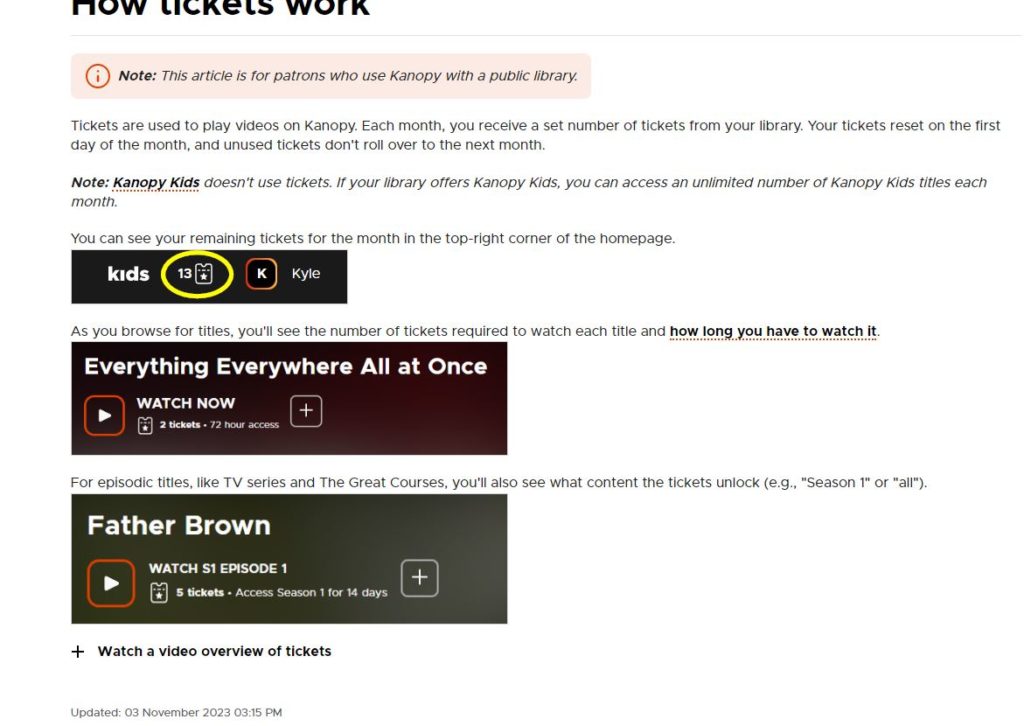Category: YS/PS News
Slow Desk / Desk Backup Skill Builder
I have had many good questions about what is expected of staff during desk back up time when check-in assistance is not needed.
We will be presenting a couple of topics related to library services and library resources to challenge you to dig into our collection, rethink our services and explore our resources.
This month is Disability Pride month. Over the next couple of weeks, as time allows at the desks and/or during desk backup, complete the following tasks:
Read this book review from the Washington Post. I loved How Lucky. Recommended for your reading list 🙂
- Do we have this title in our collection?
- Find another fiction title that we own that has a character with a disability?
- What are the subject headings of this book?
- Would those be helpful in your search for another fiction book with a character with a disability?
- Just for fun – what do we think of an able bodied author writing from the perspective of someone with SMA Type 2? I really enjoyed the book, but I read it thinking that it was written by an author with a disability similar to SMA.
A library user wants some general information about spinal muscular atrophy type 2. We can provide information, but we cannot apply the information. Patrons should review medical information with their providers. We cannot provide medical advice. We can connect people with medical information.
- Look for information on Academic Search Premier. Did you find a full text article?
- Look up the condition on Medline.
- Are there print resources available at the library?
- Read about finding reliable health information here.
And finally, please read Services to People with Disabilities: An Interpretation of the Library Bill of Rights by ALA.
Please let me know if you have any questions.
Thank you!
Override Key for Copier at Ref. Desk
The override key is missing from the Ref. Desk. I have put in an order for a new key, but if you know where the old key is, please let Molly know.
New Incident Tracker
We have a new Incident/Conduct in the Library Tracker!
Incident-Tracker is a secure and user-friendly platform that allows us to track Incident Reports and Conduct in the Library reports in one location.
The Incident Tracker can be viewed by clicking on the “Submit a Report” tab on the Intranet. The username and password are also listed in this tab for easy access.
Username: library
Password: 123Johnston
I have placed a copy of the instructions at each desk. These instructions include How to Submit a Report and How to View Reports within the new platform. Instructions will also be uploaded to Confluence over the next week or so.
I have transferred all incidents and Conduct Reports from the last month and a half to the new tracker.
When you have some time, take a look at the Incident Tracker.
If you have any questions, please let me know. I will be providing training at our All Staff Meeting in May.
Megan
Kite Kits Help
We are in the final stretch with putting together kite kits! Kites on the Green will be help May 4th. We have about 2.5 boxes of kite kits left to assemble. Please work on kits are time allows. There is another box of string handles in the northwest corner of my office.
There are instructions for making the kits by the Circulation Desk or you can grab a LIC to ask how to make a kit.
Thank you for your help!
Confluence Challenge
Hi All!
After we got a taste of Confluence and all the information it contains, I would like everyone to take a look at it next time you work.
Please pull up Confluence and use the search bar to find information about resources we have for genealogy. What do you see if you pull up test prep? What if you type in Tornado?
Speaking of Tornados: During the social hour at the last staff meeting we played game of weather emergencies Jeopardy. If you couldn’t attend the social hour, could you please search “emergency manual” in Confluence and review the emergency procedures – especially for tornados and straight-line winds.
Okay – happy confluence procedure exploring 🙂
Phone Updates
Patrons will now hear the following message before being connected to library staff:
“Thank you for calling the Johnston Public Library. If you know the extension of the person you are trying to reach, please enter it now. Otherwise, stay on the line and you will be connected with library library staff.”
Previously all incoming circulation calls would ring on all phones and Youth Services and Reference calls were routed to those specific desks. Now, ALL incoming calls will ring on ALL phones.
incoming circulation calls would ring on all phones and Youth Services and Reference calls were routed to those specific desks. Now, ALL incoming calls will ring on ALL phones.
Our goal is to provide a better patron experience and to continue to expand the All Desk model.
“All-Desks” is now displayed when there are incoming calls!
Please let Molly or Megan know if you have any questions.
Spring Break
Spring Break March 10 – 17 is looking to be thinly staffed this year. I know that Thursday, March 14 and Friday, March 15 will be very tight. So please let me know ASAP if you are needing time off that week. It will also be all hands on deck with subs, so if you have availability please be prepared to fill in as you can.
Thank you!
Molly
All Staff Meeting
Our All Staff Meeting is scheduled on Sunday, January 28th from 10:45am-12:45pm.
10:45 -11:30am Social time with trivia, party games, & food!
11:30 -12:45 Staff Meeting
If the first session doesn’t sound like your thing – you are not required to attend, but we would love to have you there! Both sessions will be paid.
Please email Molly or Peg to let them know if you will be able to attend on January 28 so they can get When to Work updated.
Hope to see everyone there!
What You Need to Know About our New Website and PowerPAC–We Go Live Tomorrow!
Thursday, December 21, 2023 we will go live with a new CivicPlus website and Polaris PowerPAC catalog. Previously, these two important features of our online presence have been integrated into one site. After tomorrow, they will be two separate sites that link back and forth to each other. This is the case for the vast majority of public libraries, so it should be something that most of our patrons are familiar with. We are considering tomorrow a soft opening for the new catalog and website and will not be doing a lot of publicizing for these new sites until after the holidays. This will give us a chance to refine items if needed.
Below are some talking points to use should you have patrons comment on the new catalog or website. In addition to these scripts, be aware that our own mindset is going to go a long way to helping patrons digest change. While assisting patrons as they figure out the new sites, we will project a relaxed and positive attitude and convey that we’re all learning the new system together.
When I’m working with patrons at a public desk, I always think of myself as a partner/guide helping a person get what they need out of a system (and as we all know, systems and bureaucracies can be confusing).
When you are attempting to show a patron how to navigate our new site or PowerPAC, turn your screen around and work through it together. Be upfront about the fact that we have just switched to new sites to better serve our patrons. We’re still learning the new system too, but together, we’ll figure it out.
Below are some talking points to use should you have patrons comment on the new catalog or website.
- The new website prioritizes ADA compliance, ensuring that everyone, regardless of their abilities, can easily access and utilize the library’s services.
- The new catalog features improved search functionality, including quick access to new and on-order items and improved read-alike suggestions.
- Library services, resources and access to materials have not changed. All the same JPL services and materials you love are still available.
As you have time, please check out the following documents to familiarize yourself with our new website and PowerPAC Catalog.
How to Navigate Our New Civic Plus Website
How to Navigate the PowerPAC
Repost of Megan’s PowerPAC Training Doc: https://tinyurl.com/2s3dw9vk
We have started a new channel on Slack called Website/PowerPAC feedback. Please feel encouraged to leave comments or feedback from patrons as well as things you notice that might need to be fixed or refined. Thanks!
Brenton Skating Plaza
Someone just posted this to Slack, but I didn’t know it either so I thought it deserved a place on the Intranet. Johnston PL has an adventure pass to Brenton Skating Plaza. The Brenton Skating Plaza only allows visitors to use the passes after January 1 of each year through the end of the season in the spring. So passes are only good for January and February – not December skating.
This shows up on our calendar for availability.
PowerPac Training
I created a training worksheet to help everyone become familiar with various features of the PowerPac. The goal of the training is to make staff more comfortable with showing patrons how to perform searches and help them access their account information.
Although you do not need to record your answers or turn in a completed form, I encourage everyone to work through the following document, when you have time, to become familiar with the PowerPac before we go live on December 21.
Training Document: https://tinyurl.com/2s3dw9vk
Link to PowerPac: https://catalog.johnstonlibrary.com/polaris/default.aspx
If you have questions or can’t find something, please talk to your supervisor.
Town Center Ice Rink Adventure Pass
The Johnston Public Library has purchased two adventure passes for the Johnston Town Center Skating Rink. Each pass is good for four skate rentals.
Here are the hours:
o Fridays: 5:00 to 9:00 p.m.
o Saturdays: 12:00 to 9:00 p.m.
o Sundays: 12:00 to 6:00 p.m.
o Holiday Hours:
- December 26 – 29, 12:00 to 6:00 p.m
The rink open December 1 – January 28
Between December 1 and January 28, the rink is open 10:00 a.m. to 8:00 p.m. (If you own your own skates, you can skate for free, seven days a week.)
Training Task – Power PAC
This week when you are at work, can you all visit the link to the new PowerPAC https://catalog.johnstonlibrary.com/polaris/
Please log into your library account on the PowerPAC and search for some items. To get to the main search bar after you login, you need to click on the JPL logo in the upper left-hand side of the screen. Please follow the instructions in the word document here
In addition to logging in and searching for items after you login, please feel free to push some buttons and explore.
All Desk Staff Meeting Recording
Hello,
Please find the link to the All Desk Staff Meeting below:
If you have questions about how to report it on your timesheet, please touch base with Molly or Peg.
Thank you!
Desk Staff Meeting – November 19 1130 am – 12 pm
**Reminder. Desk Staff Meeting Sunday 1130 am- 1230 pm. I accidentally wrote 12 on the title. The meeting is on Zoom not at the library***
Hello,
Sorry – I hit a wrong button 🙂
We are having a Desk Staff Meeting on November 19 from 1130 am – 1230 pm. It will be held on Zoom. If you can come live on Zoom – please do come. It is nice to get questions and have some feedback. I understand that not everyone will be able to come. That is fine. It will be recorded. You can watch the recording at a later date.
If you are full-time or half-time, you will want to talk to your supervisor about flexing your hours to attend on Sunday or watch it during one of your regular shifts at work.
If you work less than twenty hours a week (or you are a library guide), you will have an extra hour of time added to When to Work on Sunday, November 19.
If you work less than 20 hours per week, please watch the webinar within the week outside of your regular shift. If you cannot watch the video during a time outside your work schedule, please email Molly or Peg and we will adjust your work schedule, so you can watch it during your regular shift and delete the extra hour from When to Work.
Zoom Link:
Schedule Check-In
Hello – as I am looking to hire Laura Rath’s replacement, I wanted to check-in with everyone and see how their schedules are going. I cannot guarantee anything, but please feel free to share thoughts with Peg and me about the following:
Do the times of your shifts work for you?
Do you wish you worked more or less? The cap is 29 hours for part-time staff.
Are there certain times or days your would rather work or rather not work?
Again – I cannot guarantee anything, but it is helpful to know how things are working for your life schedule-wise as we look at brining on new staff.
Please email Molly and Peg to let us know if you have any preferences.
Thanks for everything you do!!
Rural Polk County Resident – Home Library Model
Starting January 1, 2024 – Rural Polk County residents will be assigned one home library in Polk County to receive access to digital content – Libby, Kanopy and Adventure Passes. We will be the home library for Webster Township.
Other Polk County Libraries have sent out letters and emails discussing the change, so please do not be surprised if you get questions or calls.
The main point to emphasis is that rural Polk Co. patrons can still check out physical materials and use the library space as before. This only impacts their ability to use certain certain resources like Libby, Kanopy or Adventure Pass.
We will need to help library users from Webster Township merge their other library card numbers with their Johnston Public Library number on OverDrive. Assistant Librarians and Librarians are trained on how to do that, so grab one of them to help.
You can use the link below on Altoona PL’s website to enter a patron’s address. The map is color coded to help you determine the home library.
Altoona PL Home Library Map
https://www.altoona-iowa.com/departments/altoona_library/library_service_area.php
We will go through all of our rural residents on January 2nd and assign them to the statistical class: Rural Polk County – Webster or Rural Polk County – Not Webster. Those in Rural Polk County – Not Webster will loose access to Libby, Adventure Pass and Kanopy at JPL.
In the meantime, everyone is in Rural Polk County – Webster. If you make a new card for a library user, please ask them if they live in rural polk county. If yes, use the link above to check their address. If Johnston is their home library library, please select the statistical class Rural Polk Co. – Webster. If they aren’t assigned to Johnston, please select the statistical class Rural Polk Co. – Not Webster.
Heads up – we may get patrons from Webster Township that are frustrated because they used to use another library that had Hoopla or another resource that we do not have. Take their complaint seriously and offer to write their request on the notepad. Let them know that we are continually evaluating our digital resources, and we take patron requests into consideration.
I know this a lot – so please ask me if you have questions.
Molly
Kanopy Streaming – Tickets Instead of Views
Kanopy recently switched from 10 views per month to 30 tickets per month per cardholder. Each movie will have a ticket “cost” and an access period. Kanopy Kids (kid’s titles) remain unlimited.
Purged Library Accounts
The State Library of Iowa asks libraries to purge patron accounts that have been expired for three years or longer –so long as they don’t have any fines or fees. JPL has not done this for the past ten years, so please expect to have more people come in telling you that they have a card but you don’t find them in the system. In these cases, you will just make them a new card.
On Sunday we purged accounts, but there was a minor issue. The accounts that were purged were accounts that had not been used to check out a physical item in three years or longer. This inadvertently deleted cardholders who have been renewing their cards and using digital resources like Libby. The issue has been corrected for future purges, but we will need to help these users who were deleted on accident Sunday get access. The users that were actively using Libby but deleted on accident will get a message from Libby saying “Please Verify Card.”
If a user comes to the library with their library card and the barcode does not pull up an account, it is easiest to make them a library card like you normally would with an application, etc., but reuse the card that they present. This will keep their barcode the same if they are Libby users.
If a user comes to the library to borrow materials and they do not have their old library card and their account isn’t in the system, you can make them a new library card. Just ask them if they used Libby and have any holds or current checkouts. If they say yes, please let them know that we will need their old library card number and we can merge their new account with their old account. If they don’t know their old card number, you can help them find it by opening the libby app, clicking on the three lines at the bottom of the screen, and clicking on manage cards. This will pull up their card number. Write down their name, old library card number, and new library card number on the patron needs attention form. We will merge their old accounts so they will be able to use Libby with their new card but keep current checkouts and not get displaced from the holds list. Otherwise, go ahead and make them a library card as usual.
*It is important that you get their old library card number if they do not want to lose their holds. We will need that to merge their accounts. *
If a user calls in saying that they can’t access Libby and you can’t find their information in our system, ask them to look for their library card number on Libby by opening the Libby app, clicking on the three lines at the bottom of the screen, and clicking on manage cards. Then you can make them a new library card (over the phone) using the information they provide. Then mail the new card to their address. You can also give the card number to them over the phone to help them get on Libby immediately. If they had holds or a current checkout, please write down their name, old library card number and new library card number on the patron needs attention form. We will merge their old accounts so they will be able to use Libby with their new card but keep current checkouts and not get displaced from the holds list.
*It is important that you get their old library card number if they do not want to lose their holds. We will need that to merge their accounts. *
*For cards you are recreating over the phone, please just put “will show ID when they visit the library” in the DL field.*
If you have questions, please don’t hesitate to ask an Assistant Librarian or Department Head. Thanks for your help.
Halloween Music Display
Halloween Music is on Display. Please be careful at Check-in or as you are helping patrons. J Music CDs do not have a separate holiday section, so they do not belong in the holiday display.
After this season, we will be storing all holiday CDs beneath the JF in the preshelvign area. We will have one box that is a combo Halloween/Holiday.