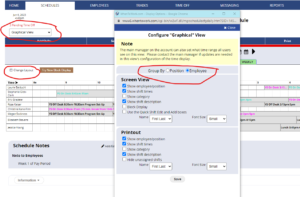Hello All,
Thanks for your patience and willingness to learn a slightly new way of scheduling. I wanted to pass on a couple additional tips that might make your interaction with the new schedule better.
Accessing W2W via the Intranet and a Generic JPL Employee Login
- I have switched out the old circ and ps desk schedules on the intranet with a link to the new W2W schedule (see pic 1).
- When you’re starting your shift on a public desk, if it hasn’t already been done, click on the w2w link under the drop-down schedules menu on the intranet.
- You will need to login with the general employee login, which is listed on the w2w link.
Username is jpl-library. Password is 123Johnston. - Once logged in, click on Everyone’s Schedule. Change to Day instead of Week and filter to the appropriate department view: either Circulation Department or PS/YS Department.
- Filtering with the new way we’re using W2W is the key to not being overwhelmed with information.
- The W2W link on the intranet is probably the fastest way to have access to the schedule when you’re on a public desk.
Accessing W2W via the Web and Your Specific Employee W2W login
- If you’re logging in to your own W2W account rather than the generic library employee view available on the intranet, you’ll have a couple of different options that again help to not be overwhelmed with too much info when viewing the schedule.
- If you’re logged in to your own W2W employee account and just looking at MY SCHEDULE versus EVERYONE’S SCHEDULE, I highly recommend using the Graphical View and then clicking the Change Layout link and selecting “By Employee” (see pic 2).
Accessing W2W at Home via the W2W App
9. The W2W app is probably the best way to check in on your schedule from home. When you log in with your employee login, it automatically filters out a lot of the extraneous information and focuses on your schedule.
If you’re still struggling with the new W2W schedule that includes when you’re on the desk during the day, please reach out to Beth, Megan, Molly or Dreama–or Peg once she’s back. Thanks!