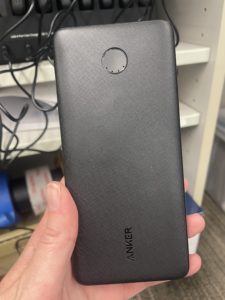We have new (functional) phone chargers for in-house use. Here are the items you need to know about the new chargers:
- Please continue to check chargers out to users using their library cards.
- The phone chargers now live in their charging dock underneath the Brother printer.
- When someone wants to check out a charger, unplug the cord the charging power bank–the cord stays plugged in to the charging station.
- Press the circle button on the charging bank to power it on. The button will light up when on.
- Grab a cord and connect it to the charging bank before giving it to the patron. The cords are black and white braided cords and have connectors for Apple and Android phones. The cords are in the drawer to the right of the Ref computer labeled “Charging Cords and Headphone Adaptors.”
- When the chargers are returned, check in the charging power bank on Polaris. Plug the cord on the charging station back into the power bank so it can recharge. Put the cord back in the drawer.