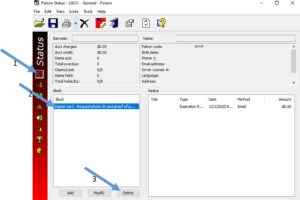Library users that apply for a digital card will need to provide a photo ID and proof of address when they borrow for the first time in the library building – this does not apply to curbside. Some digital cards have a blocking note asking for a photo ID and proof of address. If the patron provides a photo ID and proof of address, please delete the blocking note and replace “digital” with the driver license number in the driver license field in the registration window. If they forgot their ID or proof of address, we can allow them to borrow but ask them to provide it at the next visit and do not delete the blocking note.
How to Delete a Blocking Note –
1)Get to the General View
2)Highlight the note you want to delete
3)Click Delete