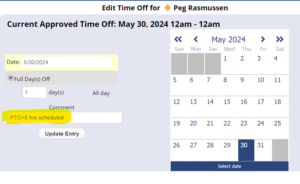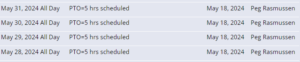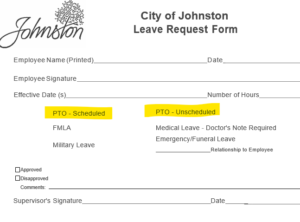Updated 7/16/24
Please speak to Holly or Riddhi if you have questions about the following information.
If you are a part-time employee that is consistently scheduled for 20+ hours a week, you are eligible for PTO or Paid Time Off.
When you submit a Time Off request through When to Work, please do the following:
- In the Comment field, identify your paid time off as PTO=x# of hours and if that time off was scheduled or unscheduled. Scheduled means you asked for it in advance. Unscheduled means you called in sick, had an emergency, etc.
- If you request multiple consecutive days, please enter each day separately.
- On days you are regularly scheduled and are taking PTO, in the Comment field write the amount of PTO used for that day PTO=6hrs. See example below.
- In this range of consecutive days write No PTO Not Available in the Comment field for any days you are not regularly scheduled to work . This will alert the schedulers not to contact you about subbing.
- One more thing, don’t forget to attach a completed Paid Absence Request (PAR) form to your time sheet anytime you use PTO. Make sure you identify if your time off was Scheduled or Unscheduled.
These small steps make verifying time sheets more efficient and accurate.
Thanks,
Riddhi