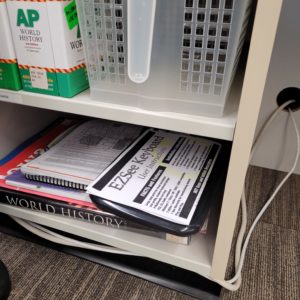The library has purchased a new keyboard that can be used by patrons in the library. A patron with macular degeneration explained that the larger font and the white on black contrast is helpful.
The keyboard is at the Ref Desk on a shelf under the Brother Printer. Power off the public PC the patron wants to use and unplug the existing keyboard. Plug in the EZSee keyboard USB cable and then power up the PC and the keyboard should be recognized.