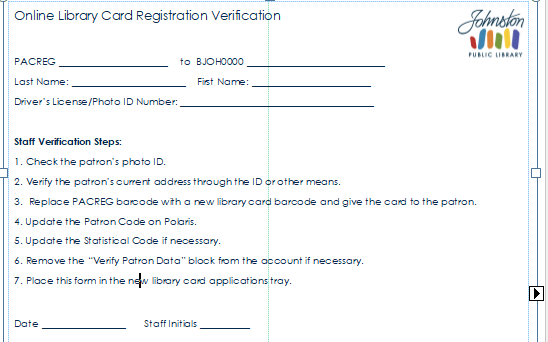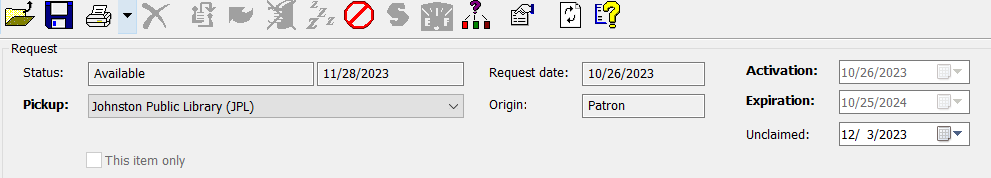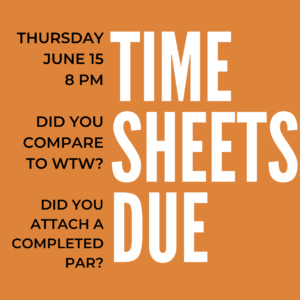Author: Mary Bush
A Few Friendly Library Card Reminders
Thanks to everyone who has been diligent about entering library card information carefully in Polaris now that there’s no driver’s license scanner to rely on!
Here are some quick refreshers to keep the process running smoothly:
- All information on the library card application should be put into Polaris. For example, if the patron wants email notification, it is still important to enter the phone number in Polaris if he or she provides one.
- Always check to make sure that the patron doesn’t already have a library card. You can ask patrons if they’ve ever had a card here before, but the surest way to guarantee they don’t is to search for their name in Polaris before starting to make a new card.
- Remember to include any unit or apartment numbers in an address. Most of the returned mail from provisional cards is due to a lack of an apartment number.
- Please fill out a blue PAC Registration form when helping a patron complete an online registration. This assures that the information provided online is double-checked and multiple cards aren’t issued.
- Please indicate whether a patron wants email or text notification (or both) on the application form by circling the correct one(s) if the patron doesn’t. Because the form doesn’t directly ask patrons what kind of notification they’d like, many patrons don’t circle either option but enter their phone carrier because there’s a blank line there. If a patron doesn’t indicate what he or she would like on the application, please ask and circle it yourself.
Let me know if you have any questions about the above or anything else related to making library cards.
Provisional Library Card Applications
I’ve sorted through library card applications that are more than a year old and updated the labels for stored provisional cards (located on the second shelf of the tray below new library card applications). There are now three separate groupings for provisional applications: adult provisional awaiting verification, juvenile provisional awaiting verification, and provisional applications that have been verified and moved to permanent accounts. Each group is clearly labeled and clipped together.
When a patron comes in and verifies his or her provisional account, please pull the application from the adult or juvenile pile and move it to the verified pile. That way, I or whoever looks at applications knows that the account has been updated. This will keep the stack of provisional applications a little less “stacked” and easier to keep track of.
If you have any questions, let me know.
Thank you!
Check-In
Thanks to all of you who stepped up to help with check-in in the last few weeks! As we approach the summer months when the volume of check-in will significantly increase, it’s important to follow check-in procedures to make sure items are correctly checked in before going out on the shelves.
It can be easy to get distracted during check-in, so it’s crucial (and required) that you double-check your check-in of materials. There are two general ways to do this:
*Scan items twice, making sure items show a status of In>In before putting them on your preshelving cart.
*Count the items on your preshelving cart and make sure the number matches the number of items checked in at the bottom of your check-in screen.
There are different ways to approach both of these strategies. For instance, some people prefer to scan the entire red cart of items before checking in each item individually or the entire white cart of items after checking in items so that everything has been scanned twice. Others take a small group of items and scan them all first and then go back and re-scan them as they fan through them, check discs, clean, etc. This way is especially effective when you know you’re likely to be interrupted frequently or may not have time to get through an entire cart. When counting items, you can again count the final number of items on your cart of preshelving and double-check it against the number of items on your check-in screen or you can work with a small number at a time, checking the number of items checked in against the number of items you’re placing on your preshelving cart.
If you have other strategies for verifying your check-in that you’d like to share or would like to brainstorm ways that would best work for you, feel free to talk to me or any of your co-workers. If you’d like to review the most current check-in procedures, let me know and I’ll get you a copy.
As we work together to ensure the accuracy of check-in, remember that when patrons tell you that they returned a book that is still on their account, just change the status of the book to “claim returned.” You do not need to spend time looking for the book. There is a process in place for that.
Thank you!
Grimes/Jefferson Township Update
Now that the new Grimes Library has been open for a few weeks, we are going to start converting all of the Jefferson Township statistical class accounts to Polk County (Not Webster). This means we may see an increase in patrons asking why their Libby accounts with Johnston suddenly don’t work. Please be prepared to speak with patrons in person or on the phone about why this has occurred and what they can do about it. If you have any questions, please ask.
Thank you!
Update to Online Library Card Registration Verification Forms
I have tweaked the verification forms for online library card registrations to clarify a couple of steps. Overall, nothing has changed in the procedure and it has been going well. I have printed the new forms in blue to help distinguish them from the adult library card registration forms. If you have any questions, please ask.
Thank you!
Rural Polk County Statistical Class Changes
Due to the rollout of the new website, we have not yet changed most of the rural Polk County designations in Polaris. The majority of them are currently designated as Polk County (Webster). We are going to begin making those changes now, so you may notice an increase in patrons calling or stopping at a desk to ask why their Libby accounts have stopped working. Please explain the change to them and use the charts at the desks to help them find their new home library. A review of this process can be found on the Intranet. https://intranet.johnstonlibrary.com/?s=Rural+Polk+County
To complicate matters, the Grimes Library is temporarily closed as they transition to their new building, so we will not be changing the statistical class of those in Jefferson Township until they are reopened. For now, those patrons will continue to have access to Libby through JPL. I will post an update when we begin making the Jefferson Township changes, but for now, if someone asks, please explain that we are granting them temporary access through our library until the Grimes Library reopens.
Thank you!
Online Library Card Registration Verification Forms
There are now forms at all three desks for verifying online library card registrations. When someone comes in and says he or she registered for a card online, please pull up the account on Polaris, fill out a form, and complete the staff verification steps. When you are finished, please place the form in the new library card application tray like you would if you had made a new card for someone.
If you have any questions, please ask Molly or Mary. Thank you!
Christmas Tree Lights
Please remember to unplug the lights on the book tree at night. This is officially a public services desk duty, but feel free to help out by unplugging them if you notice they are still on at closing time.
Thank you!
A Few Friendly Reminders About Holds
As the busy holiday season approaches, here are a few tips for handling Holds.
*Please remember to trap all holds for patrons and put the items on the Holds shelf, even when someone calls and claims she is on her way to the library to get the book. This way, all items are accounted for if the patron has a change of plans and comes the next day (or the next week or never).
*Please remember to print an extra Holds slip for Learning Tools and video games and put it in an empty case on the Holds shelf for patrons to find and bring to the desk to retrieve their items.
*Please don’t put items on the shelf with ILLs and Learning Tools if they are not officially on hold for a patron because even if he or she comes in that day to pick it up, the next person at the circulation desk won’t necessarily know where to find it. Because staff at the circ desk is constantly rotating, all held materials need to be placed in a standard location according to library procedures. (If an exception is made, for example, setting aside a book for someone who is coming in that day and needs to make a library card first, put the book and a dated note explaining the situation on the white cart behind the circ desk where Lori places new Holds to be shelved.)
*If a patron requests an extension on a hold pick-up, please follow these guidelines:
1. Check the holds queue to see if there are other holds on the item. If there are, you can grant one extra day for pickup if circumstances warrant it. If there aren’t other holds on the item, you can grant up to five extra days for pickup.
2. If you tell a patron they can have more time, you need to change the “unclaimed” date in Polaris. Do not just write a note on the holds slip or move the item to the held ILL/Learning Tools shelf. Otherwise, the item still moves to unclaimed on the original date and this sets off a chain of actions that can be hard to undo if promises have been made to patrons. Also, if a different staff member is here when the patron arrives to pick up the item, no one will know where to find it if it’s not where it’s supposed to be.
3. To change the unclaimed date, double click or right click on the item in the patron’s account to open the Hold Request page. In the upper right-hand corner, you will see the Unclaimed Date. Change this to the new unclaimed date and save. The “Hold Until” date should then update on the patron’s account as well. (Note: This only works if the item hasn’t already moved to unclaimed.)
If you have questions about any of this now or when one of the above situations comes up, please ask. It’s important that everyone follows the same procedures for Holds so that items don’t fall through the cracks and materials for patrons are readily available when they come to pick them up.
Thank you!
Circulation Schedules Update
As some of you may have noticed, there is now a Weekly Volunteer Schedule posted next to the Weekly Circ Jobs schedule in the workroom. The volunteer schedule lists the volunteers scheduled each day, the approximate times they will be here, and what job they are assigned (pick list or shelving). It also tells what materials volunteers are able to shelve if you want to make carts for them ahead of time. The reason for this change is to avoid me having to input volunteers on W-to-W every week. If you learn that a volunteer isn’t able to come that week, please make note of it on the schedule and initial it. For example, if Sarah calls and says she isn’t coming in, please cross her off the list and initial it.
Also, there are copies of both schedule sheets in a folder on top of the cabinet where they are posted in case anyone else needs to post them for a week. There is also a folder in the same spot with updated directions for printing notices, calling holds using Polaris, and doing unclaimed materials if you ever want/need them. You can make a copy of any or all of them for personal reference if you’d like.
If you have any questions about anything, please ask. Thanks!
Time Sheets Due This Week
Please allow yourself some extra time this week to review your time sheet because you will be comparing it to the new When-to-Work schedule.