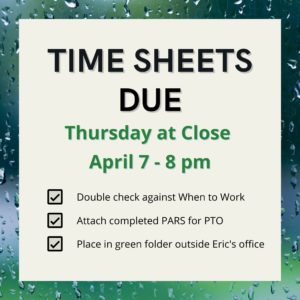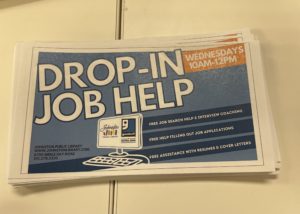Author: Elizabeth Stevens
Times Sheets Due by Close on Thursday, April 7
Drop-In Job Help
Hello All!
I’m so excited to report that we have partnered with Goodwill of Central Iowa to provide FREE Drop-In Job Help. At this time, job help is available every Wednesday from 10:00am to 12:00pm. Mike Johnston is the name of the job coach who will be providing the help. Mike can help patrons with the following things:
- Job search help
- Help filling out job applications
- Assistance writing or updating resumes
- Assistance writing or updating cover letters
- Interview coaching
I am attaching a picture of Mike so you know who he is. Please say hello and introduce yourself if you see him. I’ve showed him the staff kitchen so he might come back in the break room to grab coffee.
Additionally, I’m putting job help flyers at all the public service desks. If you hear anyone talking about job help or applying for jobs, please give them a flyer. As always, if someone comes in at a time when mike’s not here, ref staff will do our best to help, but as much as we can we want to start spreading the word about Drop-In Job Help so people take advantage of this service.
Thanks! Ask beth if you have any questions.
Girl Scout Cookies from Beth/Penelope
Hello all,
If you ordered Girl Scout Cookies from my daughter, I have put the cookies in your locker. If you ordered Adventurefuls and/or Peanut Butter Sandwiches, those are still en route to you. (Like everyone else, Girl Scouts are experiencing some supply chain issues. *eye roll*) I should have those to you in a week-ish. If you still need to pay for cookies, cash, Venmo to Beth, or check made out to Beth would be great. I then take that money and submit it through a girl scout app.
Thanks!
More Tax Info, aka WE ARE NOT ACCOUNTANTS
Hello all,
Here is a little additional information about tax season and how to respond to tax questions here at the library:
- As you have time, please take a look through the tax info page. There is a quick link on the home page of johnstonlibrary.com and under our Services menu with information about links to federal and state tax forms and free tax assistance.
- Right now we have received Federal 1040 instructional booklets. Federal 1040 and 1040SR (senior) forms are on the way. I have printed out Federal 1040 forms to tide us over until the forms arrive from the government.
- The State of Iowa no longer sends out paper copies of Iowa tax forms. I have printed out Iowa 1040 forms as well.
- All tax info that we have for patrons is at the Reference Desk
- We ask the people limit forms and booklets to one per household. If people want a practice form to fill out, they can take one of the printed forms that we have printed.
- Staff at the Ref Desk may print federal and state tax forms for individuals at no charge.
- We will not be printing tax instruction booklets for people—they are very long. 😉
- Please remember that library staff are not able to give tax information or help—our role is to direct people to resources like AARP or United Way VITA tax assistance. Information about both of those free resources is on the tax info page on our website.
Silent Book Club is now the Lonely Readers Club
JPL’s virtual Book Club that Stephanie facilitates through a JPL Facebook Group, Silent Book Club, is now the Lonely Readers Club. It’s the same virtual book club, just under a new title. (We started using the name 5 years ago, and between then and now someone trademarked the name).
Here’s the slightly updated description. Please ask Beth or Stephanie if you have any questions. Thanks!
Flirting with the idea of a book club, but not interested in peopling or meeting? We get you. The JPL Lonely Readers Club is all of the book club with none of the meetings. The book for the month will be announced via the Facebook group @ facebook.com/groups/JPLLonelyReadersClub. Print copies of the Lonely Readers Club book of the month will be available at JPL beginning the 8th of the month, while supplies last. If you’re feeling social, (as in, social media social), join the JPL Lonely Readers Club Facebook group and chat with fellow readers about characters, plot, how that one character really bothered you, or whatever else you need to get off your chest. It’s the literary lonely hearts club for that little bit of recluse in all of us! Discussion begins online on the last Monday of each month.
Lost License
Nathan McCumber left his license here at the library. Is has been locked up in the grey cabinet. He is not a patron so we were not able to call but we did send a facebook message to him.
Thanks,
Beth
Drywall Work
Happy New Year!
Drywall repairs are being done in several parts of the library right now, including the staff breakroom. Please pardon the mess–it’s temporary. 😉
Purse and Hat Left in YS Area
A brown leather purse and brown hat that appear to belong to Adrienne Burgus were left in the play area in YS tonight, 12/7. Adrienne has a library card so I called a left a voicemail that the items are at the library. I will lock both items up in the gray cabinet.
Thanks,
beth
Card-Making Kits Being Held for Patrons
Hello All!
If a patron says they are here to pick up a card-making kit from Dreama and Lori’s Sunday Card Crafting Club they are neatly packaged and on the holds shelf under the patron’s last name. Card kits do not need to be checked out. Patrons will have received a voicemail or an email that tells them they have a full week to pick the card kits up before they will be collected again by TS. Leftover kits are then donated to AHEPA Senior Living Apartments for residents.
Thanks!
All Desk Training for Printing, Copying, Scanning, Faxing and Public PC’s
Hello All,
All Desk Training for JPL Staff (mainly Circ staff as YS and PS people are already up to speed on this info) for Printing, Copying, Scanning, Faxing, and Public PC Training will happen on Tuesday, December 14th at 7:00pm for everyone who is available to make it.
Molly will cover the Circ Desk for those that are already scheduled to work on that evening.
Please RSVP here: https://www.johnstonlibrary.com/events/?event_page=registration&did=37455
Beth and Peg will attempt to schedule another time or meet with individuals on a one-on-one basis for those who are unable to make the December 14th date.
Thanks!
beth
Lost Phone and Whiteboard from Last Thursday Evening 10/21
Our maintenance crew found an iphone that was left in the evening of 10/21. The iphone has a mint green case and was found on the couch in the back of the library. I have locked it up in the gray cabinet.
How to Respond to Questions About Notary Services
When you receive a phone call about our free notary services at JPL, please make sure you tell patrons the 3 bullet points below so they know what to expect.
As of right now, the only time we do not have multiple notaries on staff is Thursday evening after 5:00pm.
In a couple weeks, once Rose, Christine, and Lolo are ready to go as notaries, we should have multiple notaries on staff at all times. Appointments are not required for notarial acts.
- Anyone who needs to sign, will need to bring photo ID with a signature.
- If your document requires witnesses—most documents don’t–we ask that you bring your own witnesses with you to the library.
- If you need to have copies of documents notarized, Iowa Notarial Code requires that the copies be made here in the presence of the notary.
Lights and Closing Duties
Hello All,
With in-person programming happening again throughout the library and our new cleaners coming into the library many hours after staff leave, Molly and I decided to switch up closing responsibilities regarding lights in the building. Now, PS will be the department who will turn off lights at the end of the night. The lights labeled Security/Reference will be kept on all night, and the Workroom lights can be turned off from the back of the building once all staff have gathered by the staff door to leave for the evening.
Thanks! Ask your supervisor if you have any questions.
-Beth
Overdrive + Older Apple Computers, Phones and iPads
Hey all,
As of September 30, 2021, users on older Apple devices (Mac computers running lower than macOS 10.12.1 and iPhones/iPads running iOS 9) may have trouble using the OverDrive desktop or mobile apps.
What’s the impact on users?
This internet-wide security change will result in a security warning for less than 1% of OverDrive users, which in many cases can be resolved by updating their operating system or browser version.
(We’ve already helped 2 people that have come into JPL with this issue.)
What should impacted users do?
- Users who encounter this warning should update their operating system or browser version (if an update is available).
All iOS devices that were released after 2012 can update to iOS 10 or newer, which will work after this change. Here are steps to help iOS users update their operating system version - If the device is so old that newer iOS operating systems are unable to be installed, patrons could still continue to use Bridges by accessing it through their Browser and going through our website. eBooks and audiobooks would not be able to be read offline, like they could through the app, however.
- Another option would be to access Bridges through a web browser and our website, and then to read the books through a kindle app downloaded onto their device.
More info is available here: As of https://support.apple.com/en-us/HT204204
Please feel free to send patrons with Overdrive questions to the Reference Desk for assistance.
Thanks!
Donate Your Plastic Grocery Bags…Please!
Hello All!
Laurie and Cathy have asked me to ask all of you who may have a stash of clean plastic grocery bags to bring them in for library use. Patrons use them to carry out armfuls of library materials and our stash is depleted.
Thanks!
Study Rooms Now Locked
Hello All,
Beginning tomorrow, September 9th, study rooms will be locked when not in use. When a patron comes in to use the study room, whether they have a reservation or not, please direct them to the Information Desk where a staff person will have them sign out the room on the Study Room Sign Out Sheet that is kept in the top drawer to the right of the Ref computer. The sign out sheet is in a green folder labeled “Study Room Sign Out Sheet”. We will also ask patrons to sign the room back in when they are done so staff know to relock the rooms.
Anyone still has the right to use the study room, so long as other library behavior policies are being met.
Thanks! Please ask Beth, Megan or your supervisor if you have any questions.
Phone Chargers at the PS Desk
Hello All,
We’re going to tighten up our system for in-house “check-outs” for mobile phone chargers. If a patron wants to borrow a mobile phone charger from the PS Desk, please have them sign out the phone charger. The phone chargers are on the floor to the left of the PS computer. Right by the chargers is a green folder. Please have the person record their name and the date and time of check-out, and then write in the last four digits on the barcode of the phone charger. Please also record the time the charger is returned in the folder.
Thanks! Please ask Beth if you have questions.
Mobile Printing
JPL had a mobile printing system called PrinterON that allows people to email or upload documents from home, and then come in to the building, input their email addresses in the print release computer, and pay for and print their jobs. For awhile now the system has been very buggy and not working correctly.
For this reason, we have made the decision to discontinue mobile printing services offered through the JPL website. If you speak to someone on the phone who is interested in emailing a document to print, you can either transfer the call over to the person working at the Ref Desk or give the person the following information:
- Please email all documents for printing to ps@johnstonlibrary.org with the subject heading Print Request.
- PS staff will sort any emails with that subject heading into an email folder where they will stay until the patron comes in to the library to pick up (and pay for) their print jobs.
- Print jobs will NOT be printed in advance but rather printed at the time the patron comes in to pay for the job.
Laminated cards with the ps@johnstonlibrary.org email address are at the Circ and PS desk for quick refreshers. Thanks! Ask Beth or your supervisor if you have any questions.
Lost Waller Tyler Skow
A wallet belonging to Tyler Skow was found in the parking lot today, 8/24 and turned in by a patron. Tyler does not have a library card so has not been contacted. The wallet is locked up in the gray cabinet in the workroom.
Thanks, Beth
Computer Usage and Guest Pass Changes
We are making some changes to computer usage and guest passes at the library, effective immediately. Please read through the changes below and ask your supervisor if you have any questions. A paper cheat-sheet with new changes will also be available at each service desk.
Thanks!
- The bank of computers surrounding the reference desk will now only allow log in for patrons age 14 and older.
- If a patron 13 or younger tries to sign in to the computers in the adult area, an error message will come up that says the following:
- The system does not permit access to the requested area for this account.
- When a patron logs into a computer in adult areas, they will now have a 2-hour session.
- Kids 13 or younger must use computers in the YS area.
- Computer sessions in the YS area are for 90 minutes.
- Patrons age 18 and older can receive guest passes and computer time extensions, so long as all the computers are not full. This is a change. Guest passes and computer extensions used to be allowed for individuals 14 and up.
- If an individual 17 or younger wants to use a computer, they will need a library card. All normal age rules for library cards still apply; however, if an individual is only interested in computer use, a computer only card can be given to anyone 17 or younger.